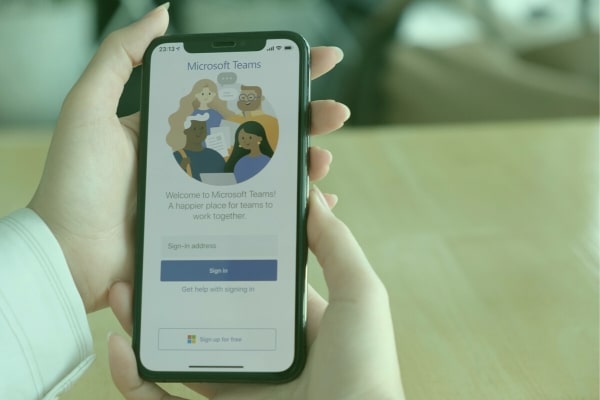One of the problems we discover most often when working with a small business is their use of a Microsoft personal license for Office desktop apps such as Outlook, Word, Excel, etc.
While using a personal license may work for a while, eventually something happens that makes it clear why you should have used a Microsoft Business license from the beginning.
Here are the top three reasons we advise our small business customers NOT to use a Microsoft personal license.
#1: It’s Against Microsoft’s Terms of Service for Businesses to Use a Personal License
Microsoft’s Terms of Use specifically state:
Unless otherwise specified, the Services are for your personal and non-commercial use. You may not modify, copy, distribute, transmit, display, perform, reproduce, publish, license, create derivative works from, transfer, or sell any information, software, products or services obtained from the Services.
Microsoft Terms of Use
This means that unless you’ve purchased a Business license, which specifies that you can use the Microsoft products for commercial use, then you are violating the agreement you made with Microsoft when you bought your personal subscription.
If Microsoft detects that you are using a personal license for business purposes, they could disable your license and prevent you from using their tools. You also open yourself up to legal action by infringing on Microsoft’s intellectual property rights.
#2 You Cannot Control Your Users or Company Data with a Personal Microsoft License
Microsoft Personal licenses give you the ability to share your subscription with up to 6 people, who each have their own login and can download the Office suite on up to 5 devices.
This is appealing for small business owners, who are highly motivated by cost savings.
However, Microsoft Personal licenses do not give you control over the data that’s being created by the users who are sharing your subscription. They also do not give you control over the user’s account itself. This limitation can affect your business’s productivity and its security.
If an employee leaves your business, you have no way to retain their files and/or user data besides logging into their account and manually copying everything.
This poses a problem, because often businesses are not keeping track of their employee’s usernames and passwords, and since the subscription was setup using the employee’s email address and/or phone the business does not have a way to reset the password to get access.
Additionally, when you share your Microsoft personal license you cannot enforce security features like MFA (multi-factor authentication). This leaves your employee’s accounts – and your business information – ripe for compromise.
#3 You Cannot Use Branded Email with a Microsoft Personal License
Getting a professional email address is easier and more affordable than ever! There is no reason businesses should rely on free email providers like Gmail, Yahoo, or even Outlook.com to power their company’s email.
When you use a Microsoft personal license, you cannot get a branded email address or even use a branded email address that you already own.
When you use a Microsoft Business license, you can create branded email addresses for all of your employees, making your company look more professional.
You can also easily setup email forwards, auto-responders, email aliases (like [email protected]), group mailboxes that allow more than one employee to manage the account ([email protected]), and SO much more.
In Conclusion: Microsoft Business Licenses Are What’s Best for Your Small Business
Even the smallest business should use a Microsoft Business license over a Microsoft personal license.
Business licenses give you the proper control of your company data, offer you a way to manage your employees’ accounts, and will save you time and make you more efficient with their focus on security and collaboration.
If you need help choosing the right licenses and/or getting your Microsoft products properly configured, please don’t hesitate to reach out to us!
Need an IT partner for your small business?
we will keep your business efficient & secure!