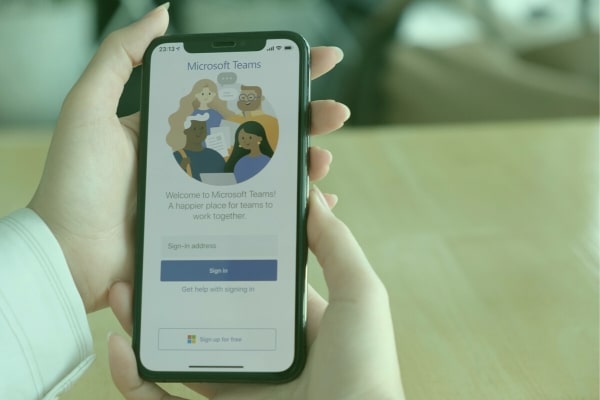Does your computer take a long time to open programs or large files? Upgrading to a solid-state drive (SSD) could solve that problem!
What is an SSD?
A solid-state drive — or SSD — is a storage device similar to your hard drive, but with advances in technology that make it run faster.
Hard drives use metal platters to store data, which is accessed by an arm while the platter is spinning (see photo above). Think of this working as a record player. When booting up your computer, it takes time for the disk to speed up so it can perform.
Solid-state drives store data to a flash memory chip, which are more efficient and contain no moving parts. This means that the drive will use less power and will have a reduced risk of hardware failure because there are fewer parts that can potentially go bad.
How Can an SSD Help Me?
The most significant benefit of an SSD is speed. Thanks to their efficiency, an SSD can boot in seconds. No more waiting on your operating system or heavy programs to open — they will load almost instantly.
An SSD can also transfer files faster and is virtually silent, thanks again to the absence of moving parts.
While an SSD is superior in both speed and durability, they do tend to cost more and offer less space than a traditional hard drive.
Can I Add an SSD to my Current Machine?
Yes! We frequently swap out hard drives for an SSD for customers who want improved computer performance without the cost of replacing the entire machine.
We also offer data transfer services so that you don’t miss a beat…just hop on your improved machine and take off!
For more information about upgrading your hard drive, call us today!