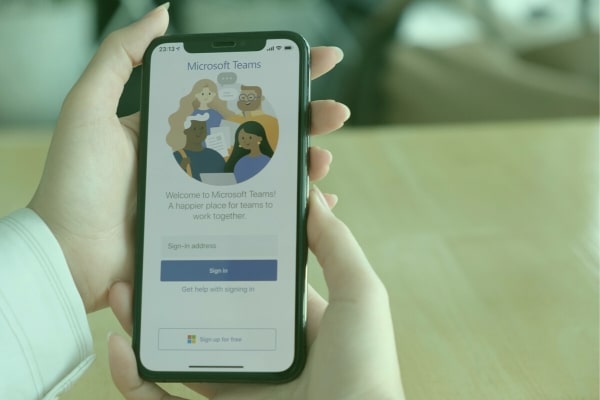Has this happened to you?
You’re on your computer when suddenly a pop up appears notifying you that your machine is infected.
You’re asked to call a number to speak to a technician who will remove the infection.
Security Alerts Are a Common Internet Scam
Microsoft, Windows, Google, etc. will NEVER contact you when your computer is infected.
The pop up you are seeing is actually malicious itself and the technician you speak to on the phone is a scammer attempting to get your credit card or bank information.
If you give them access to your computer, they will sometimes lock it so that you are unable to use it unless you pay them. Many times they will not unlock your data, even if you do pay them.
Often these malicious pop-ups will say ‘Windows Virus Warning’, ‘Microsoft Security Alert’ or some variation thereof to make the user believe they are legitimate. They can be very convincing.
What Should You Do if You Receive a Security Alert on Your Computer?
The best step to take if you encounter this situation is to close your Internet browser.
If the pop up will not let you exit the browser, then shut the computer off entirely.
If you’ve made the mistake of giving a scammer control of your machine, immediately shut the computer off and completely remove the power cord to make sure it is disconnected from your network.
You should then take your computer to a professional so they can remove any malicious software and make sure the computer is secure.
Call Us If You’ve Been Scammed
If you’re ever in doubt about a security pop-up or if you’ve fallen victim to this scam, please give us a call. We can make sure that all viruses and infections are removed and that your computer is secure.