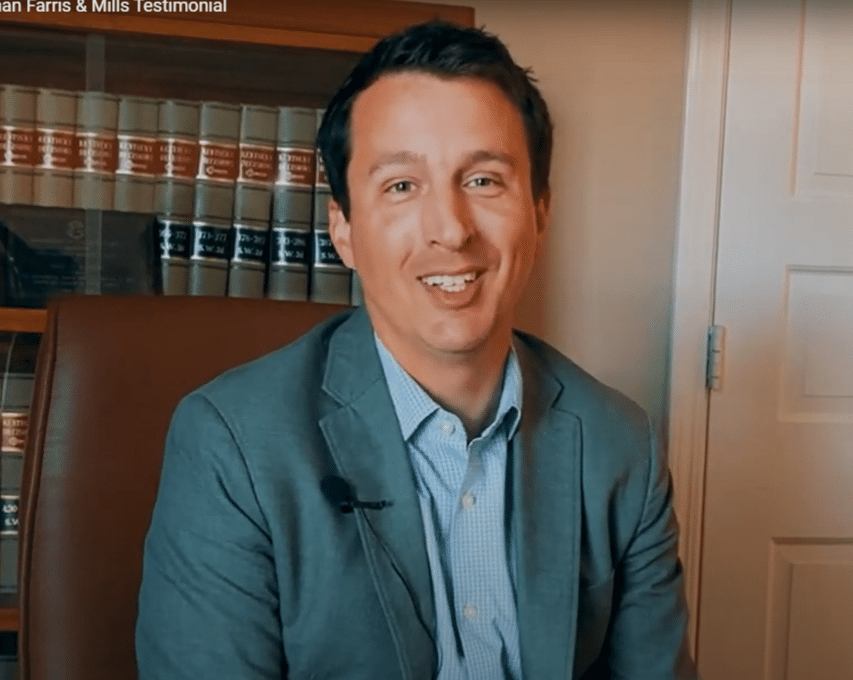When shopping around for a web host, it can be difficult to distinguish the facts from the marketing hype. While plenty of hosts boast about their resources, guarantees, and prices, it’s important to look beyond what they’re saying and focus on what they’re actually offering.
However, choosing a web host can be a daunting task, especially when you’re new to the process. There are so many options available, and it can be difficult to know where to start.
We’re here to help. This article provides guidelines for finding the right web hosting service for your small business.
What To Consider When Choosing a Web Host
Here are seven factors to keep in mind when choosing a web hosting service for your small business.
1. Your Site’s Needs (Will this service work for me and my site?)
Your website’s needs will determine which type of hosting service is best for your company or personal site.
- What kind of site do you want to build?
- Is it static or dynamic?
- Will you need e-commerce features?
- What kind of traffic are you expecting?
These are all important questions that will help narrow down your search for the right hosting provider.
For example, if you’re running an e-commerce website that often requires more storage space than average, then shared hosting won’t cut it for you. You’ll need a Virtual Private Server Hosting (VPS) or dedicated server instead—but before jumping into either of these options, make sure that they’re stable enough to handle your traffic levels and offer all the features that your site needs.
2. Type of Hosting Environment (What type of hosting does my business need?)
If you are a website owner, it is important to understand the different hosting environments available. It is also important to know what type of hosting environment is most suitable for your website.
There are three main types of hosting environments to choose from:
Shared Hosting
Shared hosting refers to an arrangement between multiple users and a single server. This arrangement allows each user to use the same server as the other users but have their own private space and data. The advantage of this type of environment is that it’s generally less expensive than other options available.
However, since all users share the same server, there could be issues with network speed if many people access their websites simultaneously. Therefore, shared hosting might not be suitable for websites with heavy traffic or high demands for resources such as storage space and processing power.
Dedicated Hosting
A dedicated hosting environment is one in which your website will be hosted on a physical server that belongs exclusively to you. This advantage is that it gives you complete control over the server and all its resources—ensuring greater security and reliability as well as increased performance. The disadvantage is that it’s more expensive than other types of hosting environments, especially if you don’t have multiple websites hosted on the same server.
Cloud Hosting
Cloud hosting is a type of web hosting that uses cloud resources to make applications and websites accessible.
Whereas traditional hosting deploys an application or website on a single server, cloud computing leverages a network of connected virtual and physical servers to host applications. This means if one server goes down, another immediately steps in and continues to provide access—making it more flexible and scalable.
Virtual Private Server Hosting
Virtual private server hosting (VPS) is a step up from shared web hosting. You get more control over the server, but it costs significantly more than shared web hosting.
In VPS hosting, your site will share a single server with fewer other sites than it would on shared hosting—meaning that you should find its performance superior.
3. Price (How much does it cost?)
A key factor to consider when choosing a web host is the price. It’s important to find a host that offers the features you need at a price point that fits your budget.
The price you pay will vary depending on the type of hosting you choose (shared, dedicated, or cloud). Shared hosting—the cheapest—costs $2.95 – $49.99/month, while dedicated hosting—designed for high-traffic sites with a large number of simultaneous users—costs anywhere from $45 up to $629.99 per month.
Most hosting services offer monthly billing, so it’s easy to get confused by price. But you should always look at the total cost of ownership over a period of time—not just the initial price tag.
Most hosting is paid by monthly or yearly subscription. However, some companies offer introductory prices for the first year and then raise them after. Make sure you know what the price will be after the introductory period ends before signing up for any deal. Also, make sure you don’t sign up for any additional services or upgrades unless you know what they cost and whether they’re worth it in your situation.
You should also consider how much you’ll pay for any add-ons, such as email services, domain names, and SSL certificates.
4. Resources (What do I get for my money?)
Web hosting companies offer different resources depending on what plan you choose. You’ll need to ensure that your chosen company has enough resources to handle your site’s traffic without overloading its servers or causing other problems like downtime or slow loading times.
Hard Drive Space
The most basic thing that you will need is hard drive space. The amount of space your hosting package gives you is important because it will affect how much content you can store on your site.
The more space you have, the more images, videos, and other files you can upload. You need to know how much space your website will take up, so you can find a host with enough room for your files.
Bandwidth
Bandwidth refers to the amount of data that can be transferred from your server to other computers on the internet in a given period. It’s measured in gigabytes (GB) or megabytes (MB) for slower bandwidth rates.
It’s important to know how much bandwidth your site needs. This is especially important during peak times when you’re getting a lot of traffic on your site. With a lower bandwidth rate, your site could slow down significantly or even crash completely!
Optimizing your bandwidth plan helps ensure loading times are as short as possible. This will offer users a more satisfying experience and improve your site’s performance in search engine rankings.
Uptime guarantee
Uptime refers to how long a website stays up and running every month. Choosing a web host with an uptime guarantee ensures that your site will be accessible at all times. Some hosts offer 99.9% uptime guarantees, while others offer less than 99%.
5. Support Options (Can I get help when I need it?)
Look at what support options are available before signing up with any host. You might need one-on-one help setting up your e-commerce store or your site’s design elements, so it’s important to find out what kind of access you’ll have to this kind of help before making a decision.
- Does the company offer live chat support and self-help tutorials?
- What about email support—do they have a ticket system where customers can submit questions or complaints?
- Are the hours of operation convenient for you?
If you’re just starting out with your website and aren’t sure what kind of technical expertise you’ll need yet, it may be best to choose a web host that offers 24/7 technical support. This way, you won’t have to wait until office hours to get help if something goes wrong with your website at night or on weekends.
6. Security (Is my data safe and secure?)
Your website is your business, so you want to ensure it’s safe. A good web hosting company should offer reliable service with security features that protect your data and site. Look for a company with 24/7 monitoring and protection against hackers, viruses, malware, denial-of-service attacks, and other threats.
It should also maintain effective firewalls, incorporate SSL certificates in its plans and regularly update its software. Security is especially important if you’re using a shared server with hundreds of other websites and their users all accessing the same network resources simultaneously!
7. Reputation (How well do others regard this company?)
A good reputation goes a long way when choosing a web hosting company. When you sign up with a company, you’re trusting them to keep your site safe and running smoothly. You want to know that they will be around if anything goes wrong or if there’s an issue with your account.
To confirm their credibility, you can check if they have received any awards for their web hosting service from reputable organizations. You can also look for reviews from tech publications or previous customers who have used their services in the past.
Managed WordPress Hosting
WordPress has revolutionized the way we build websites. It’s an open-source platform, which means anyone can use it to build their own website.
However, it’s more complex than that. There are many things to consider when building a website, such as ensuring it’s secure and safe, optimizing it for search engines, and keeping up with updates.
You could learn how to do this yourself and become an expert in WordPress, but there is no denying that this can be time-consuming and frustrating if you don’t know what you are doing.
This is where managed WordPress hosting comes in handy. Managed WordPress hosting takes care of everything for you, so you don’t have to worry about anything other than creating your content or managing your site.
What Is Managed WordPress Hosting?
Managed WordPress hosting is a type of web hosting service that’s specifically designed for users who are running WordPress websites.
The hosting company takes care of all the technical aspects of your WordPress website, including handling the server and network administration, backups, and security—so you can focus on growing your website and business.
In other words, it’s like having your own personal IT department that ensures your website is always running smoothly and securely.
What Are the Benefits of Managed WordPress Hosting for Your Business?
If you’re a business owner, you know how important it is to keep your website up and running. When your website goes down, it can negatively impact your business, which is why managed WordPress hosting is a great option.
Here are five benefits of using managed WordPress hosting for your small business:
1. Easy Set-up
Your site will be up and running soon after you sign up for hosting. Your provider will set up your site, install all of its software, and ensure it’s running smoothly, so there’s no waiting around for hours while the site loads slowly or crashes. You’ll be able to get right down to business without worrying about technical issues.
2. Faster Performance
Managed WordPress hosts optimize the sites they host for speed and performance. They pay special attention to themes and plugins clients have installed—leading to improved speed and functionality.
3. Better Security
Managed WordPress hosts use security software like firewall software and malware scanning to protect their servers from intruders. They also update their systems regularly to keep up with new threats as they emerge and offer additional security features such as two-factor authentication for added security for both your login information and data stored on their servers.
4. Scalability
If your traffic increases, managed WordPress hosts will scale up their servers so that there’s no downtime or slowdowns in performance when people visit your site. This ensures that users have a great experience on your site.
5. Support
Managed WordPress hosts have 24/7 support teams that can help you with any issues that may arise with your website or application running on their servers. The support team will resolve any problems quickly, so they don’t affect your site’s performance.
We Are Your Reliable Website Partner
Choosing a web host is one of the most important decisions you can make when you’re getting started on your WordPress business website. It’s a decision that has lasting effects on your online presence and your ability to reach customers.
The good news is that many affordable options are available for small businesses, so you don’t have to sacrifice quality for affordability.
With managed WordPress hosting, you get a dedicated team to help you with everything from installing themes and plugins to troubleshooting technical issues.
To get started today, sign up for our website care plan or use our FlyWheel affiliate link to set up your own managed WordPress hosting.