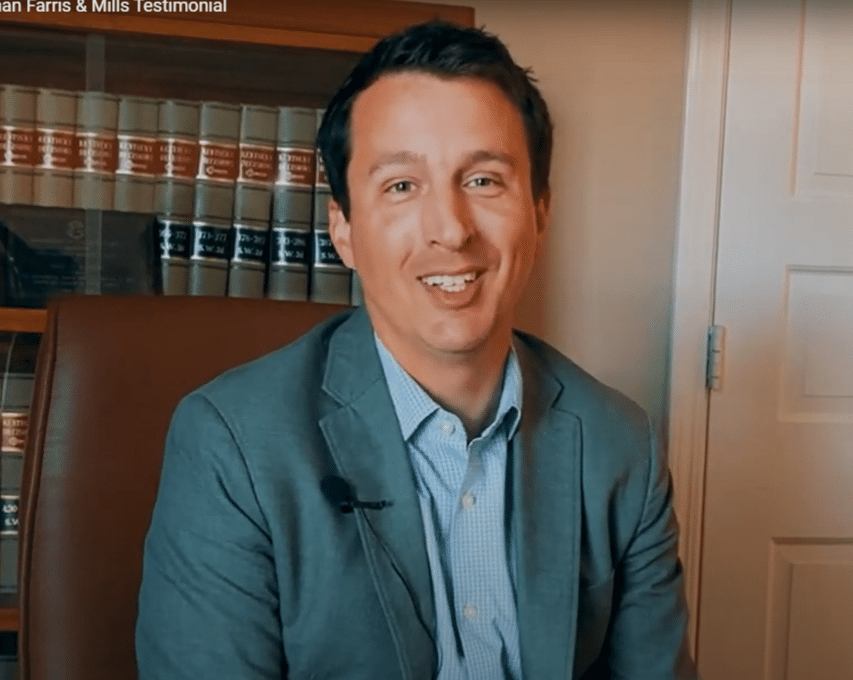A website is the face of your business, and in today’s digital world, it’s an essential part of any business marketing strategy.
It’s no longer a question of if you should build a website — it’s a question of what kind of site you should build and how much time and money you should invest in creating it.
A well-designed website can make all the difference when it comes to attracting new customers, generating leads, and growing your business. It’s also an effective way to create a personal brand and establish yourself as an authority in your industry.
However, building a website isn’t as simple as slapping up some pictures on a page and calling it a day. You need to plan carefully before you get started, so your site has everything it needs to succeed.
In this guide, we’ll take you through the steps involved in creating a successful website for your business:
Decide What Type of Website You Need
The first step to building a website for your business is to decide what kind of website you need. There are many different types of websites, and each one serves a specific purpose. Your website can be as simple as a basic brochure site or as complex as an e-commerce site with hundreds of products and multiple pages.
Depending on your business needs, you’ll require either a static, dynamic, or hybrid website:
- Static HTML: A simple website that uses web pages that aren’t dynamically generated by a server script. Static HTML sites are easy to create and maintain but don’t offer many features.
- Dynamic websites: Dynamic websites are more complex because they use server-side and client-side scripting languages to generate their content dynamically. Dynamic sites can have many benefits over static sites, such as displaying different pages based on user input or other variables.
- Hybrid websites: A hybrid website combines static and dynamic elements into one site—allowing you to get the best of both worlds.
Choose Your Domain Name
Once you’ve decided on the type of website you need, the next step is to register a domain name — this is the web address (URL) that people use when they navigate their browsers to your site.
Because your domain name is what people will use to find your site on the internet, it needs to be memorable and easy to spell. It should also be short but descriptive enough so that users can easily find what they’re looking for on the internet.
Try to include something unique about your business in the domain name so customers can remember it. You can also add keywords that are relevant to your business or industry into the domain name to improve its visibility on search engines like Google.
For example, if your company name is “Joe’s Plumbing”, then “joesplumbing” .com would be an appropriate domain name for your site. Make sure that it isn’t already in use by someone else!
Select A Web Hosting Service
After choosing a domain name, you need to find hosting for your site. This is where your actual files will be stored and delivered to visitors when they access them. Several hosting services are available, with shared hosting and dedicated hosting being the most common.
Shared hosting is the less expensive option but offers fewer resources, while dedicated hosting provides more resources at a higher cost. If your website is going to be very large or if it’s going to have a high traffic volume, then dedicated hosting may be a better fit for your needs.
Choose a Content Management System (CMS)
All websites need a Content Management System (CMS) to manage text content and media files. Therefore, if you’re building a site for your business, it’s important to use a CMS that’s easy to use and flexible.
So what is a CMS?
A CMS is a software program that helps you organize and manage your website’s content. It allows you to update your website easily, add new pages and features, and even write blog posts without learning code.
Some common CMSs include WordPress, Drupal, Joomla!, and Squarespace. These platforms can be used to create everything from personal blogs to large-scale business websites.
For many businesses, starting out with WordPress is a good idea because it’s easy to use and free to download.
Design Your Website
Once you’ve chosen a CMS, it’s time to start designing your site. You can hire someone to build it for you or use a website builder.
Website builders are a great way for small businesses to get a website up and running without learning how to code. You may have heard of website builders like GoDaddy, Wix, and Shopify. These websites use proprietary CMSs (content management systems) and pre-built design elements.
They offer easy-to-use templates, and the built-in CMS allows you to easily update your website without knowing how to code.
The Downside?
The downside is that these services often come with limitations on what you can do with your site’s design and functionality. If you want more control over how your site looks or works, then WordPress might be a better option.
Why Choose WordPress
WordPress is an open-source software platform that allows you to easily create content for your site and customize it in any way you want. With a WordPress site, you have complete control over every aspect of your site’s design and functionality—from choosing which plugins are installed to adding features like eCommerce and membership sites.
Another benefit of using a WordPress site is that it makes it easy to switch web hosting providers if needed. Many proprietary website builders lock users into their service, making it difficult to move their websites from one host provider to another.
Make Sure Your Website Is Secure
The most important thing about building a website is keeping it secure. You don’t want people hacking into your site or stealing personal information from customers who visit it. Make sure that all of your plugins have up-to-date security patches and malware protection installed before launching them on the live version of your site.
WordPress sites are very secure because they are constantly updated and improved by their developers. Website hosting services also incorporate security measures like malware scanning and firewall protection into their systems.
However, best practices, including safe login procedures, installing safe plugins and themes, and ensuring your website is regularly updated, will all contribute to its security.
Prepare Content for Your Pages
Your website is like a house—you can’t just build the frame and expect people to come in and start living there. The same goes for your website—you need content.
Content is the foundation of your website, making up most of what people see when they visit your site. It includes text, images, video, audio, and other media files hosted on your website’s server.
The first thing you’ll do is create a page for each of your products or services. This involves writing text for your homepage and any other pages on your site. You’ll also need to decide which pages you want to include and how they will be organized.
Keep in mind that most businesses have a combination of informational and transactional pages, such as “About Us” and “Contact Us,” so it’s important to plan carefully.
Make sure you also provide enough information, so visitors know how to properly use your product or service but not so much that they get bored reading it!
Optimize Your Website for Search Engines
Optimizing a website means making sure it’s easy for search engines to find and index your content. Search engines are the gatekeepers to the web, so you need to ensure your website is optimized for search.
The best way to optimize your site is by using the following:
- Keyword research: Keyword research is the first step of SEO because it helps you identify what people are searching for so you can create relevant content.
- Create valuable content: After you’ve done keyword research, you’ll want to create valuable content that answers those questions.
- On-Page SEO: This is basically optimizing each page on your site so that it ranks higher in search results. Make sure your content is well-written and engaging and offers something of value to users who visit your site.
- Off-Page SEO: You can also optimize your website for search engines by building links from other websites. You can get links by guest posting on other blogs, commenting on other blogs, or participating in link-building campaigns.
- Optimize your site for mobile: Make sure your website looks good on mobile devices as well as desktop computers. You can do this by ensuring that all images are responsive and using CSS3 media queries to adjust the layout based on device width.
- Speed: This will increase user experience and reduce bounce rate (visitors leaving after viewing only one page). You can speed up pages by optimizing images, compressing files, and minimizing HTTP requests (reducing server load).
- Get quality backlinks: Links from reputable websites can help boost your ranking in Google’s search results pages.
Optimizing your website will help you to rank better in search results, which means more organic traffic and better conversion rates for your business.
Test, Test, and Test Again
You’ve probably heard this advice before when it comes to building websites. But it’s important to remember that testing should start long before the site goes live. You want to make sure your content is easy for visitors to find and understand, and ensure there are no technical errors that could prevent potential customers from visiting again.
Testing will help you find flaws in your design and functionality that need to be fixed before your site goes live. You should also test different browsers and web pages on different devices (tablets, phones, etc.) so your site looks right on all devices.
And once it goes live, don’t stop testing! Keep checking in on how well your site is performing, and look for ways that you can make improvements based on what you learn from these tests.
Market & Promote Your Business Website
Marketing your business website is a critical part of your overall marketing strategy. You need to ensure your website can be found on search engines, social media platforms, directories, and other places where potential customers may be looking for you. Visitors should also be able to quickly and easily find what they are looking for when visiting your site.
Finally, don’t forget about analytics! Google Analytics tells you how many people have visited your site(s), the devices they were using, where those visitors came from, whether or not they clicked any links within the content itself, etc. These are all important information when designing an effective website because they can help guide your business’ future.
Get Your Business Online Today
Creating a website for your business is an essential part of any modern marketing strategy. Not only does it help you connect with potential customers, but you can also use the platform to sell products and services and help establish your company as a credible and professional brand.
Creating a website for your business doesn’t have to be difficult or expensive. All you need is a Content Management System (CMS), and a means to design the site.
If you’re not sure which platform to choose, we recommend starting with WordPress. It will allow you to create an attractive site quickly and easily that will grow along with your business.
However, if you have little experience in this field, there are plenty of website builders that offer pre-built templates.
Another option is to hire a web developer like Ferguson Computers to take care of the whole process of building a website for you so you can focus on managing your business.