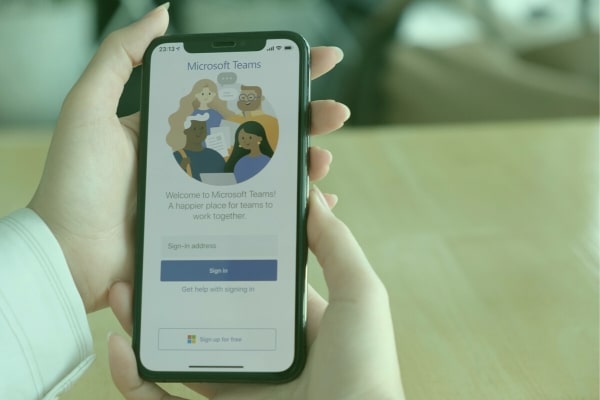In this age of computers and the Internet, our personal information is more accessible now than ever before. It is vital to take the appropriate measures to secure your data to prevent incidents of loss or compromise.
Four Easy Steps to Secure Your Data
1. Back Up Your Data Regularly
One of the most simple practices you can do to protect your data is to back it up regularly. Using either an external hard drive or cloud storage, you should back up your data to ensure that you will not lose precious files, such as pictures or music, in the event of a hardware failure.
If you need assistance with data back and recovery, we’d be happy to help!
2. Use an Anti-Virus Program
To protect your data against theft or malicious destruction, you should be sure to have an anti-virus program installed and run it at least once per week. Make sure you choose a program that will check for viruses, malware, spyware, trojans, and other common infections. If you are wondering if you should use a paid or a fee anti-virus program, check out our article: Do You Need to Pay for an Anti-virus?
3. Make Sure You Computer is Up-to-Date
Make sure you keep your computer’s operating system and software up-to-date. Outdated systems are a prime target for criminals who know how to exploit the system to gain access to either the computer, its data, or both.
Software developers are constantly releasing updates to patch security holes, but unless you have specifically configured your machine to automatically update then you will need to be sure to check for them and install the updates when necessary. For more information, read our article: How Do I Update My Computer?
4. Secure Your Wi-Fi Network
You also need to be sure to secure your Wi-Fi network to prevent unauthorized access from outside users. Be sure that you’ve assigned a network password and be careful to keep track of your credentials so you don’t lock yourself out.
In Conclusion
These are just a few simple things you can do to help protect yourself against common threats to your personal information. If you need help making sure your data is secure, please give us a call.