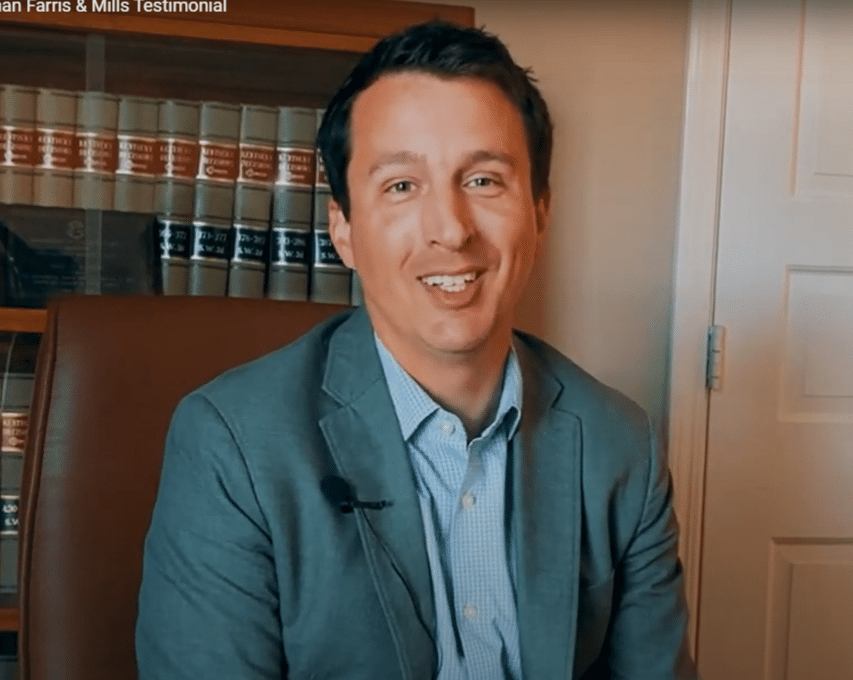The number one challenge that small business owners face is scaling their businesses. You’ve built a website; you’ve got the basics covered — a beautiful design that reflects your business, an easy-to-use navigation system, and a clear call-to-action at the top of each page. But how do you make it grow?
The first step to scaling your small business website is understanding what might be hindering it from growing. Is it because the site isn’t optimized for search engines? Is it because you need to market your products or services more effectively? Or are there other issues at play?
Once you have this information, you can use it to make adjustments within your site and increase traffic and conversions. Here are some tips for scaling your small business website:
1. Optimize Your Site for Search Engines
The first thing to consider is beefing up the website with SEO (search engine optimization). You’ve probably heard of SEO before. It’s all about ensuring your site is visible to search engines so they can rank it high in their results pages when people search for topics related to your products or services.
If people can’t find your site when they search Google, they won’t be able to convert into customers or leads.
Search engine algorithms are constantly changing; there’s no one-size-fits-all solution for SEO. However, some best practices apply to most businesses:
Perform Keyword Research
Keyword research is one of the most important parts of any SEO campaign. This process helps you know what people search for when it comes to your products and services. You need to make sure that you’re targeting the right keywords for your business and that they’re relevant to what you do.
It’s also important to know how many people are searching for those keywords, which will help determine how much traffic you expect to get from them.
Post Quality Content
The best way to attract visitors to your site is by publishing relevant, authoritative content on topics they’re interested in learning more about. To do this, you need to conduct thorough keyword research to know what people are searching for when they come across your site.
Then create content based on those keywords that will answer their questions and educate them about the topic. For example, if people search for “small business accounting software,” creating an article titled “Top 5 Small Business Accounting Software” is ideal.
This way, when someone searches for that term, there’s a higher chance they’ll see your post. Just make sure the topic is also related to the services you offer.
Regularly Update Your Site’s Content
Regularly updating your site ensures visitors see fresh information each time they visit—this will keep them coming back for more!
You should aim to update your website at least once a week and more often if possible. It gives you the opportunity to include new information on your site and also allows search engines to crawl and index the site more frequently than they would if it were updated less often.
Have Quality Backlinks
A link-worthy site is one that other websites will want to link back to. This means you need good content on your site, which should be relevant and useful for your audience. When someone links to your site, it’s known as a backlink, an important metric for search engines like Google and Bing.
If enough people link back to your site, search engines are more likely to trust your site as authoritative and relevant when responding with results—and, therefore, worthy of ranking highly.
To increase backlinks to your site, you can also include social sharing buttons that allow people to share your content across their networks.
Use Alt Tags
Ensure all images have alt text (alternative text) that describes them in plain language, so screen readers know what each image is about.
Ensure Your Site Has a Responsive Design
In today’s world, we all have multiple devices at our fingertips. Whether it’s a smartphone, tablet, or laptop, chances are good that at least some of your customers will visit your site from these devices.
Responsive design allows websites to adapt their layout based on the visitor’s screen size — so they always look good no matter which device is used to access them.
For example, if someone visits your website using their phone, they should still be able to read your blog posts without having to zoom in or scroll around a bunch of times.
Optimize Your Site for Speed
Users need to have a good user experience on your site. One way to achieve this is by making sure your website loads quickly and runs smoothly.
The last thing you want is for potential customers to leave your page because they feel like they’re waiting forever for something to load.
There are several things you can do to optimize your website for speed. Here are a few of them:
I. Review Your Hosting Plan
Hosting is an often overlooked aspect of scaling a website. If your site is hosted on a shared server, it will likely suffer from slow load times, as the hosting provider is forced to share the server with many other sites.
Moving to a new hosting company can be difficult and expensive. But if your current host doesn’t offer what you need, upgrading to a better host could be worth the cost.
You should also consider moving from a shared to a managed hosting plan, a VPS, or dedicated hosting if you need more control over your server resources.
II. Optimize Your Server
Optimize your server by using a CDN (Content Delivery Network). A CDN is a network of servers distributed around the world that store copies of your website’s static files — like images, JavaScript and CSS — so they can be accessed quickly by users across the globe.
It ensures that every visitor gets their content from the closest server possible, which reduces load time and increases speed.
III. Have a Graphics/Images Audit
Check all of your images for size, compression, and quality. Make sure they are optimized for web use and compressed as much as possible without losing quality.
Also, check if any of them are unnecessary on each page of your site so you don’t waste bandwidth loading unnecessary images that aren’t visible to users.
IV. Review Your Plugins
Plugins are like extensions for your WordPress site; they give you extra features like contact forms and newsletters without having to install extra code yourself.
However, sometimes plugins can cause issues with speed (or security) if they don’t work correctly or conflict with other add-ons on your site. It’s important to keep track of such plugins or any outdated ones, so they don’t slow down your website or compromise security.
You can also have a web developer incorporate custom-made solutions for your site.
V. Code Cleanup
The more code on a page, the slower it will load. This is because each piece of code needs to be parsed by the browser before it can render any part of its design (or content). Remove unnecessary code from your pages and posts to keep things running smoothly for visitors.
VI. Caching
Caching is a great way to speed up the loading time of your website. It allows the browser to access previously downloaded content instead of downloading it again whenever someone visits your site.
2. Implement Email Marketing
Another important aspect of scaling your website is implementing email marketing. Email marketing allows you to send out messages to existing and potential customers, which helps keep them engaged with your brand and products or services.
Regular communications, updates, and promotions on special offers related to your products or services increase the chances of customers purchasing from you.
You can also use email marketing as an effective way to get customer feedback so you can improve the design and functionality of your site based on their likes and dislikes.
3. Install Analytics Software
If you have an online presence, you’ll need some way of tracking how visitors find and interact with your site.
Many different types of analytics software are available today—Google Analytics being one of the most popular. Whichever tool you choose should be easy enough for non-technical folks in your organization to use and understand the data in the reports generated by these tools.
Installing analytics software on your website will help you make necessary changes to improve performance. This will help you increase traffic to your site, which will improve conversions (the percentage of visitors who turn into customers).
4. Incorporate Landing Pages With PPC Marketing
Consider incorporating landing pages with PPC (pay-per-click) marketing campaigns, which allow you to bid on keywords related to your products and services so that they show up when people search online using those words.
The more people who see your ad, the more likely they are to click on it, visit your site and purchase something from you.
Landing pages help you convert that traffic into sales by offering them exactly what they’re looking for when they land on your site.
Here’s how it works: You set up an ad campaign via Google Ads or Bing Ads that targets keywords related to the products or services you offer. When someone searches for those keywords, they’ll see your ad at the top of their results page. If they click on it, they’ll be taken directly to a landing page where they can learn more about what you have to offer and make a purchase if they’d like.
5. Social Media Marketing (SMM)
You could have the best marketing strategy in the world, but if no one knows about it, it won’t make a difference.
Social media is a great way to build awareness of your brand and increase traffic to your website. Not only does it allow you to connect with customers directly, but it also gives you access to a huge audience you wouldn’t otherwise be able to reach.
Make use of social media marketing (SMM) tools such as Facebook, Instagram, Twitter, and LinkedIn to expand your reach beyond the borders of your website.
With millions of users posting their opinions and experiences daily on these sites, there’s no shortage of opportunities for businesses looking to expand their customer base using this platform.
Scale Your Site To Meet Your Business Needs
Creating a website for your small business can be an exciting process. It’s a chance to tell your story, showcase your products and services, and establish yourself as a reputable brand.
But once you’ve launched your site, it’s time to think about what happens next. You’ve got to think about the future—how you’ll grow your site and how it will handle the growth and change over time.
How will you keep up with the traffic increases that come with success? What happens when you need to make changes or add new features? And how can you ensure that your website is secure?
Ferguson Computers understands the importance of scalability. That is why we offer digital marketing services, including search engine optimization, social media management, website care plans, and small business website audits to help you manage all these issues as they arise.
Our website care plans include regular maintenance and updates, so you don’t have to worry about downtime or security issues. Our website audits also ensure your website is performing optimally. But if you need more than that, we can provide digital marketing services that will help boost traffic and attract new customers—all while keeping your site secure and running at peak efficiency.
We’ll help you ensure your site can handle whatever comes next—and we can’t wait to see what comes next!