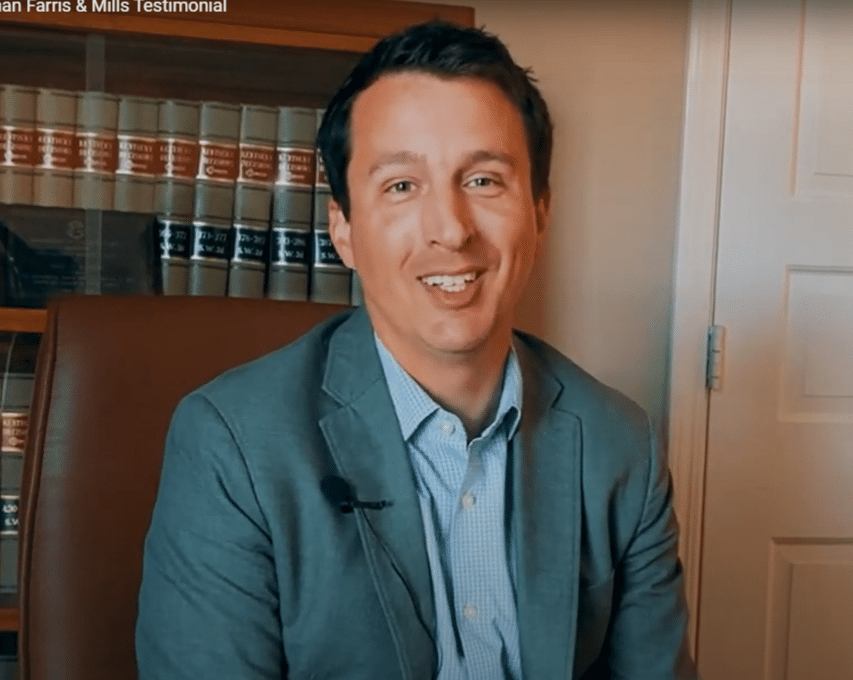In today’s digital landscape, accessibility is not just a nice-to-have feature but a legal and ethical requirement. Websites that are not accessible to individuals with disabilities can exclude a significant portion of the population and potentially face legal consequences. In this comprehensive guide, we will explore the importance of ADA compliance for websites and provide actionable steps to make your online presence inclusive and accessible to all.
Understanding ADA Compliance
ADA compliance refers to conforming to the regulations set forth by the Americans with Disabilities Act. It ensures that individuals with disabilities can access and navigate websites effectively. ADA compliance applies to businesses of all sizes and types, including both public and private entities. Failure to comply with ADA regulations can result in legal consequences, including costly lawsuits and damage to your brand’s reputation.
Benefits of ADA Compliance
Ensuring ADA compliance goes beyond legal requirements; it brings numerous benefits to your business. By making your website accessible, you enhance the user experience for all visitors, regardless of their abilities. Additionally, an ADA-compliant website expands your audience, allowing you to reach a wider customer base. It also helps build a positive brand image, showcasing your commitment to inclusivity and social responsibility. By achieving ADA compliance, you can mitigate legal risks and potential lawsuits, ensuring a secure online environment for all users.
Key Elements of ADA Compliant Websites
ADA compliance encompasses several essential elements to ensure an inclusive user experience. These elements include:
- Website navigation and structure: Implement clear and organized navigation menus to facilitate easy browsing.
- Text alternatives for images and multimedia: Provide alternative text descriptions for images, captions for videos, and transcripts for audio content.
- Color contrast and readability: Ensure sufficient color contrast between text and background for easy readability.
- Keyboard accessibility: Ensure all functionality and interactive elements can be accessed and operated using a keyboard.
- Forms and interactive elements: Design forms and interactive elements with proper labels, error messages, and easy navigation.
- Video and audio captions: Include captions or transcripts for videos and audio files to cater to users with hearing impairments.
- Consistent heading structure: Use hierarchical heading tags (H1, H2, H3, etc.) to structure content and aid screen readers.
Practical Steps to Achieve ADA Compliance
To achieve ADA compliance, follow these practical steps:
- Conduct a thorough accessibility audit: Use automated testing tools and manual reviews to identify accessibility issues.
- Address accessibility issues: Fix identified issues and make necessary improvements to meet accessibility standards.
- Implement accessible design practices: Apply accessible design principles such as proper color contrast, scalable fonts, and responsive layouts.
- Utilize assistive technologies and testing tools: Test your website using assistive technologies like screen readers and accessibility testing tools.
- Train your team: Educate your web development and content creation teams on accessibility best practices to ensure ongoing compliance.
Maintaining ADA Compliance
Maintaining ADA compliance is an ongoing effort. Follow these practices:
- Regularly monitor and test your website: Conduct periodic accessibility audits to identify and fix any new accessibility issues.
- Keep up with accessibility guidelines and updates: Stay informed about the latest accessibility guidelines, such as WCAG 2.1, and implement necessary updates.
- Train your team: Provide regular training sessions to your team members to keep them up-to-date on accessibility best practices.
- Stay informed about legal requirements and changes: Stay informed about any changes in ADA regulations or legal requirements related to website accessibility.
Ensuring ADA compliance for your website is not just a legal obligation; it’s an opportunity to create an inclusive and welcoming online environment. By making your website accessible, you demonstrate your commitment to serving all users, regardless of their abilities. Start by conducting a comprehensive website audit to identify potential accessibility issues and take proactive steps towards ADA compliance.
Sign up for a FREE website audit at Ferguson Computers and let us help you make your website accessible to everyone. Together, let’s create an inclusive digital experience that leaves no one behind.