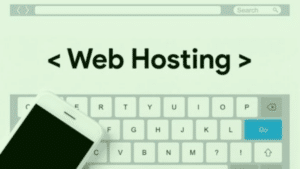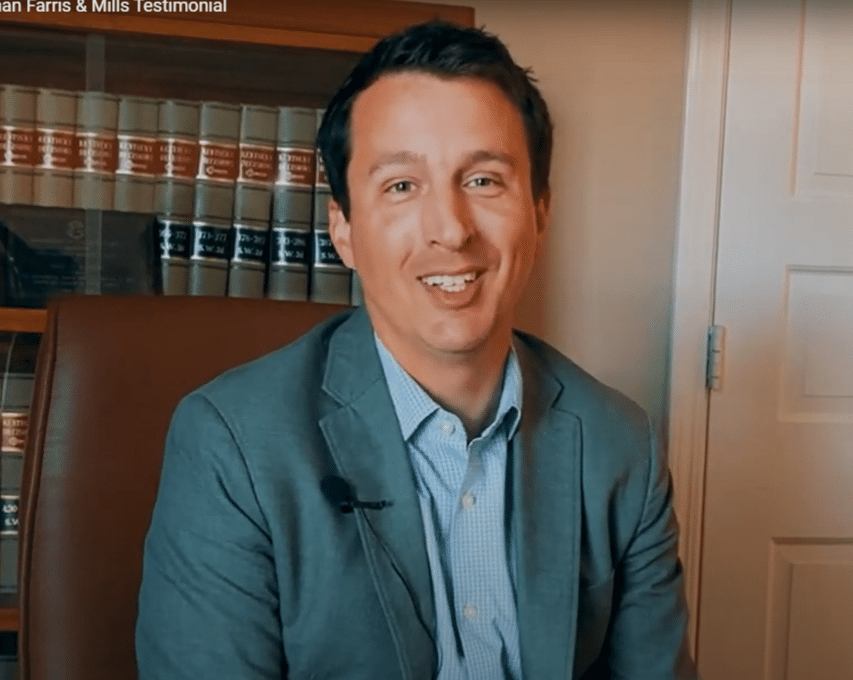If you’ve been using the internet for a while and are looking to start your website, you may have heard about the popular content management system called WordPress.
Having been around since 2003, WordPress has gained a large following and a great reputation. It’s intuitive, user-friendly, simple, and flexible for anyone who wants to customize their site without getting too technical.
Let’s go over some of the basics of WordPress so that you’ll know if it’s right for your project!
So What Exactly Is WordPress?
WordPress is a free and open-source content management system (CMS) that powers over 40% of websites on the internet. It can be used to manage all aspects of your site from design and development to hosting.
WordPress has become well-known because it’s easy to use, has great features out of the box, and is constantly being improved by its enormous community of users and developers.
It’s used by everyone from small businesses to large corporations and even governments around the globe!
Some of the websites you can build with WordPress include:
- Blogs
- Business websites
- eCommerce stores
- Forums
- Portfolio websites
- E-learning website
- Membership sites
- Event websites
WordPress: A CMS for Everyone
It’s not an exaggeration to say that WordPress completely altered the landscape of content management systems. Before WordPress, there were plenty of options for those looking to build their website from scratch, but it was an arduous process that required a lot of complex coding.
WordPress was among the first platforms to make it easy for anyone to have a professional-looking site that was incredibly easy to update. It also had a free version which opened up the opportunity for anyone with a domain name and some hosting space to get online and start participating in online communities.
Its integration with social media and other platforms meant WordPress could be used as a portal for content sharing. This opened up new opportunities for businesses to reach out to their customers, which was especially important at a time when internet marketing was still in its infancy.
WordPress has continued to innovate and expand on its core functionality to stay relevant in a rapidly changing industry.
How Does WordPress Work?
WordPress has become the go-to tool for anyone looking for a content management system with built-in SEO capabilities, robust community support, and an ecosystem of extensions that allow users to customize their sites as much (or as little) as they want.
As a Content Management System, WordPress lets you create and update your site without knowing how to code. It allows you to add pages and posts, upload images, write blog posts, and more from within the platform.
However, what really makes WordPress great is the community of users who contribute to its huge repository of plugins, themes, and other add-ons to help make WordPress better for everyone.
Premium Themes and Plugins
Beyond just being an open-source content management system, WordPress has added features like premium themes and plugins that make it even easier for people to get their sites up and running.
Its built-in themes let you customize the look of your site without having to know any code or design skills. You can choose from hundreds of free themes or purchase premium ones from third parties if you want more advanced features like video backgrounds or animated graphics.
If you want to add extra features, like an events calendar or social sharing buttons, you’ll need to install some plugins. They can be purchased from the plugin repository or developed by yourself or an outside developer.
Whether you’re a beginner or an expert, with little knowledge and practice, you can make a website using WordPress.
WordPress.org vs WordPress.com
WordPress comes in two versions, WordPress.com and WordPress.org. The two can be a bit confusing, so let’s clear that up right away:
WordPress.org
WordPress.org is what you get when you download the self-hosted version of the WordPress software—it allows users to create a website or blog by installing the software on their own web host.
It’s free and open source and gives you much more flexibility and control over your site’s content and design—with a variety of plugins and themes to customize the look and functionality of your site. However, you’ll need to pay for a domain name and hosting to get your website started.
WordPress.com
WordPress.com, on the other hand, is a paid, hosted version of the WordPress software that lets you easily set up and manage your own website. It’s operated by Automattic, the company behind WooCommerce and the Jetpack plugin.
A WordPress.com account provides a website builder, hosting, and domain name in one easy-to-use package. This means all your content lives on their servers, and they take care of all the technical aspects of maintaining it for you.
When people talk about WordPress, they usually refer to the self-hosted version of the platform available at WordPress.org. If you want complete control over your website, self-hosting WordPress.org is the best option.
Why Should I Use WordPress for My Small Business Website?
There are a lot of benefits to using WordPress for your business website. You can make your own blog or build a full-fledged online store that sells products. Your options are limitless, which is what makes WordPress such a powerful tool.
But if you’re still on the fence about using WordPress, here are ten reasons you should use it to power your site today.
1. It’s Free!
WordPress is free. That’s right, completely free. Although there’s still a bit of a fee for hosting and a domain, you don’t have to pay anything to use the WordPress software, and you can use it on as many websites as you want.
2. Easy to use
WordPress is very easy to use, even for those without coding experience.
It has a very simple yet powerful interface that allows you to customize your website as per your needs and requirements, making it a user-friendly platform for website development.
There are also countless tutorials and videos online that will teach you how to get started with WordPress. You can take advantage of the many available plugins, which will help you customize your site however you like without having to write any code!
3. Customizable
WordPress has tons of built-in features so that you can customize virtually every aspect of your site without any coding knowledge required. It has plugins, widgets, shortcodes, and many other tools that can be used to extend its functionalities and capabilities—providing you with a highly customizable website solution with minimal effort on your part.
You can also create your own plugins with code if you want to customize your site further.
4. SEO-friendly
WordPress is the best platform for SEO because it’s built on a secure framework with a strong focus on search engine algorithms. This means your business website will rank higher in search results and attract more customers as a result.
5. Mobile Responsive Design
All modern websites should be compatible with mobile devices such as smartphones and tablets because most people access the internet through their mobiles.
The versatility of WordPress means that not only do you have a mobile responsive website but also one that works well on desktops too! So whether someone is accessing your website from a phone, laptop, tablet, or desktop computer, they’ll get the same great experience every time!
6. Excellent security features
WordPress is one of the most secure platforms for building websites. The security features are built into the core code, which helps prevent attacks on your website. This includes an automatic update feature which helps in keeping your site safe at all times. It also has a huge community of developers working on improving its security every day.
However, third-party components and unsafe plugins may compromise its security. It’s, therefore, important to follow best practices. These include following login procedures, using safe plugins, updating your site regularly, and having security plugins to monitor your site.
7. Extensible
WordPress uses themes to control the design of the site and plugins to expand the functionality. Themes can be customized by changing colors and fonts or replacing images in them. Thousands of free and paid themes are available, so you’ll always find something that meets your needs and fits in with your brand.
Plugins are more complex add-ons that can do everything from adding social media buttons to creating forms for accepting customer feedback or booking appointments online.
There are multiple plugins available for download from the WordPress repository. You can get both the free or paid versions, and you can always hire a developer to build one if you need something specific.
8. Open Source Software
WordPress is open-source software (OSS), meaning anyone can download the source code for free and modify it however they want! This makes it easier for developers to contribute new features and bug fixes to the platform, which helps keep WordPress secure and efficient.
You’re also not limited by what someone else has created; instead, you can build any part of your website or business as you desire!
9. Speed
WordPress is a simple, scalable website framework that focuses on removing code bloat to optimize the loading speed of web pages.
10. Plenty of Resources
There are plenty of resources available for those who want to learn more about using WordPress for their small business websites: tutorials, documentation, and more are all available online for free download (or purchase).
How Do I Get Started With WordPress?
When you’re ready to get started with WordPress for your small business website, it’s easy to get overwhelmed by the process. But don’t worry—we’ve got you covered!
Here are the steps you need to take:
Choose a Domain Name and Web Hosting Service
The first step to getting started with WordPress is to get a domain name. This is the address where your site can be found online. A good domain name should be short and memorable, so people can easily remember it when searching online.
Once you’ve got your domain name, you need to decide which hosting service is right for your business. Hosting is basically the place where all of the files for your site will be stored. Therefore, you should choose a host that offers good customer service and reliability.
Install the WordPress Software
The WordPress website platform is free to use. Once you have your domain name, you can install the WordPress software on your web host and start building your site!
Choose a Theme
WordPress themes control the look and feel of your site — they determine fonts, colors, and layout elements. There are thousands of different themes on WordPress’s website available for free, and many more that cost money or are sold through third-party sites.
Add Pages
Start creating and adding pages and posts to your WordPress site — so you can start growing your website.
Install Necessary Plugins
Plugins help you set up your website’s structure and functionality, such as meta tags, SEO settings, and social media integration. Common plugins include Yoast SEO and Google Analytics for WordPress.
Keep Security and Performance in Mind
You don’t want your site getting hacked or compromised, so it’s important that you keep security in mind when building a WordPress site. By using unsupported themes and plugins on your site, you could be opening yourself up for attack.
It’s also important that your site doesn’t get bogged down with too many plugins—this will slow down performance and make it harder for visitors to navigate your content.
A skilled WordPress developer can help integrate and manage plugins for your site’s efficiency and ensure that your site is secure from the ground up.
Build a Website That Is Right for Your Business
There are plenty of reasons to give WordPress a try, and with the right tools, it is a beautiful platform to build a website. However, if you want to get started with WordPress and it seems a little too daunting, sometimes it’s easier to let someone else do the heavy lifting.
Hiring a skilled WordPress developer will help your site stand out as a professional business website.
And when it comes to hosting, choosing the right web server for your website is critical to its performance, scalability, and security.
Fortunately, many web hosts now offer hosting packages specifically for WordPress sites. There are many affordable options available, and with a little research, you should be able to find an option that fits your budget and requirements perfectly.